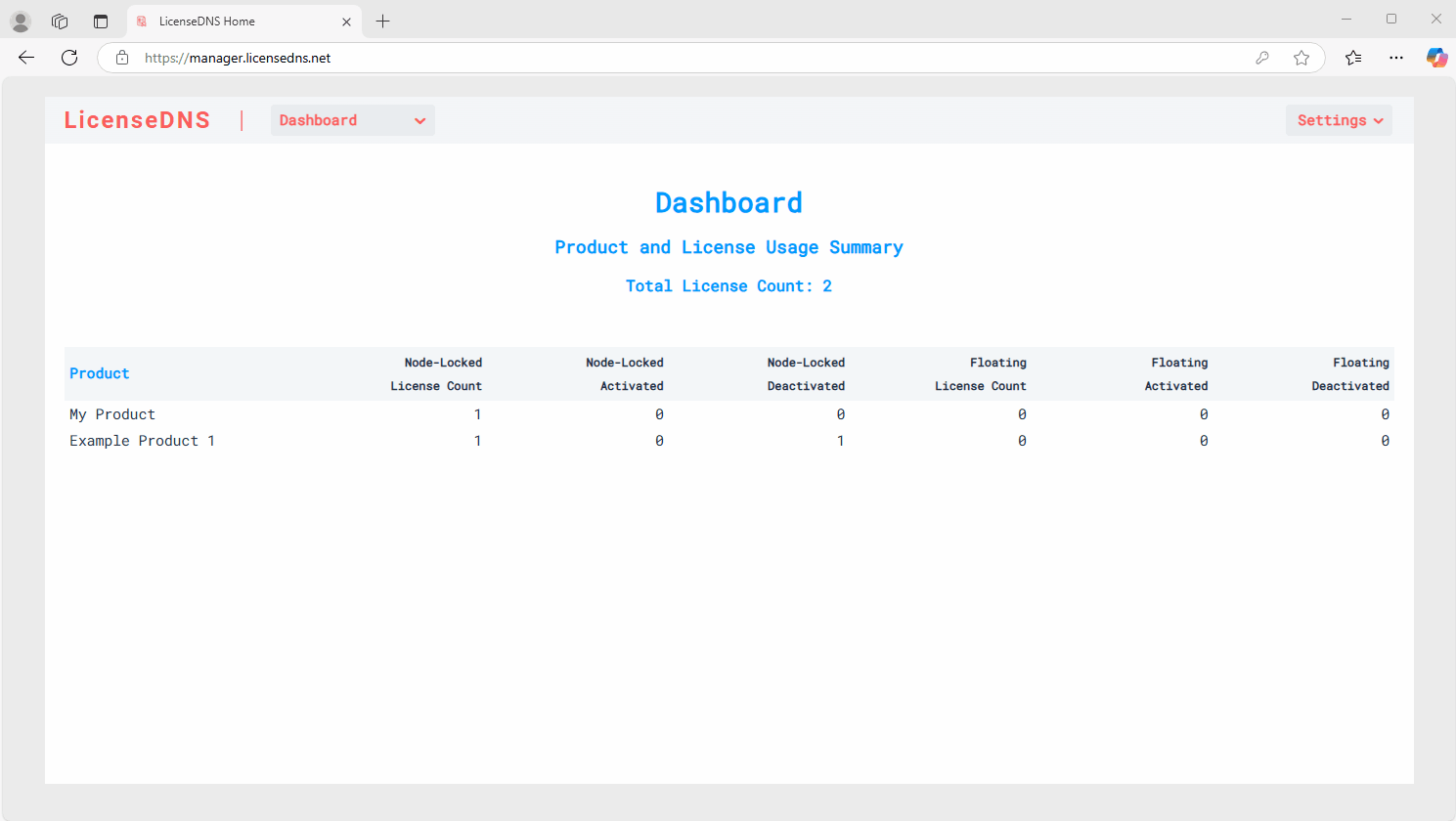License Manager Web-Application
LicenseDNS delivers a powerful and user-friendly web-based License Manager application that seamlessly operates on both mobile and desktop devices. With its ability to generate and monitor license usage with ease, this platform empowers users to manage their licensing needs anytime, anywhere. Ideal for organizations of all sizes, LicenseDNS supports multiple users, enabling tailored access through defined permissions that enhance control and security.
Dashboard
The dashboard presents a comprehensive overview of the product catalog, detailing a list of available products. It includes an analysis of associated licenses, providing important information on various license types, as well as the number of activations and deactivations recorded. This page serves as an essential tool for users to efficiently assess and monitor the status of licenses within the database, thereby facilitating effective management and compliance tracking of product usage.
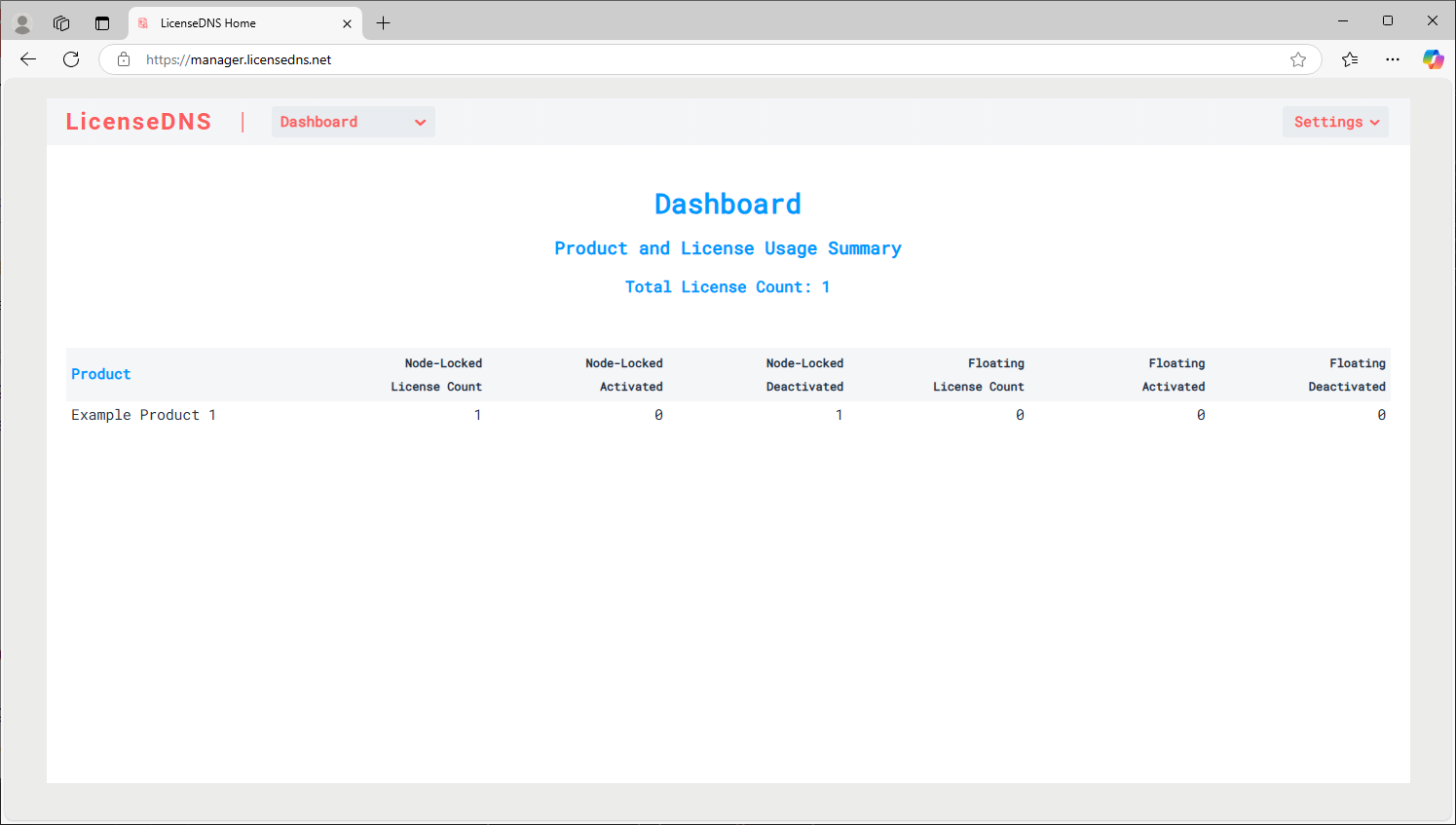
Products
Products page is for displaying and managing the products. The grid component displays product details on
the page. Actions menu includes menu items related to the current products view. To create a product, only
a poduct name is required.
There are three different access rights assigned to each product individually. To set access rights for
other users, you must enter their email addresses in the designated text areas, with each email address on
a separate line. When you save the product, the logged-in user will automatically be granted admin rights.
Users with admin rights have the ability to edit and delete the product. Additionally, admin users can
generate, edit, delete licenses, and manage activations.
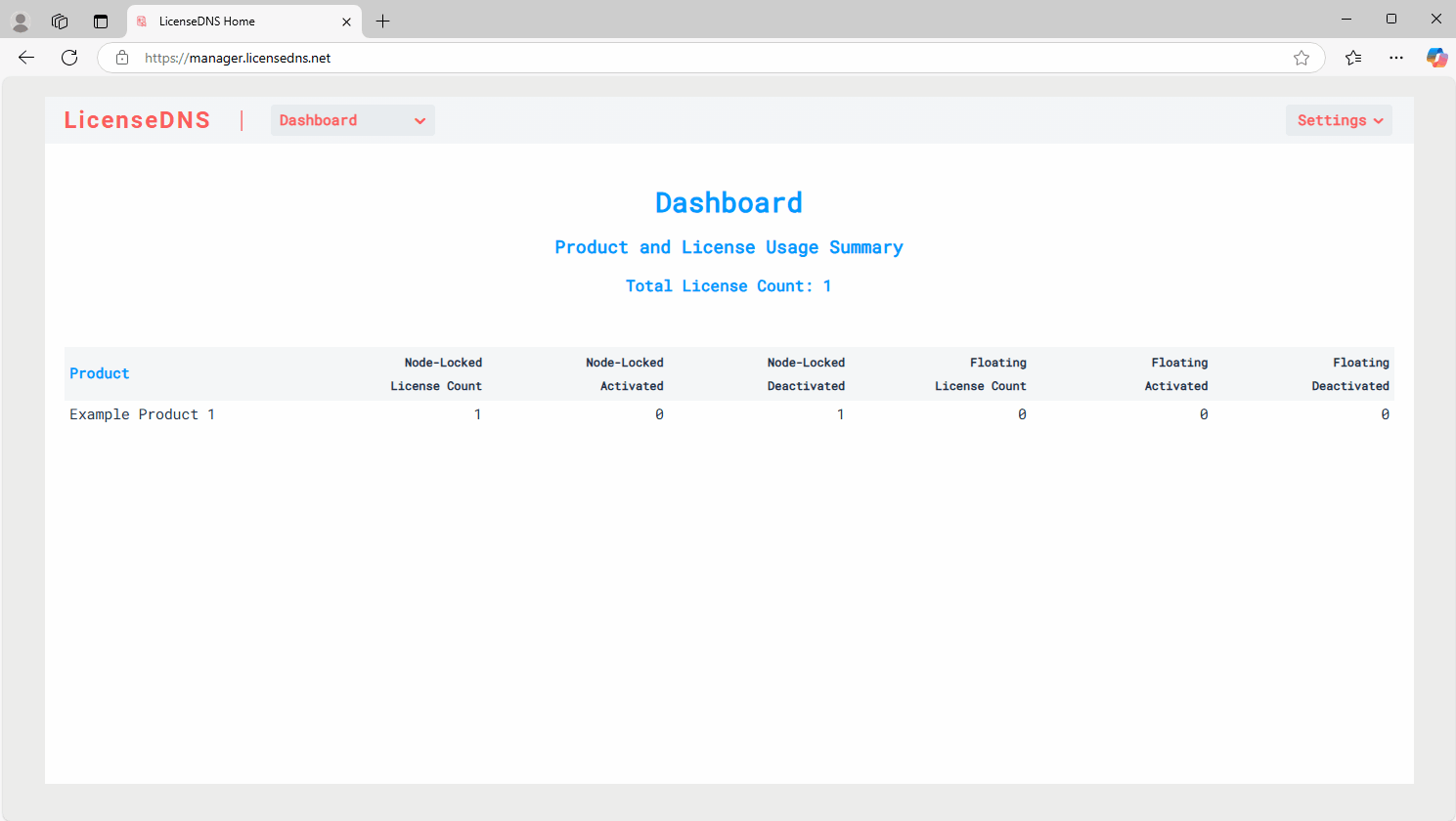
Licenses
The Licenses page displays a comprehensive list of all licenses along with their details arranged in a
grid format. The Actions menu includes related options for managing these licenses. When generating a
license, it is mandatory to select an associated product and a license type. The format of the license key
and the choice of characters are highly customizable. The generated license key will be shown immediately
when you modify the format and character selection.
Additionally, if needed, bulk license generation is available, allowing you to specify the number of
licenses to be produced.
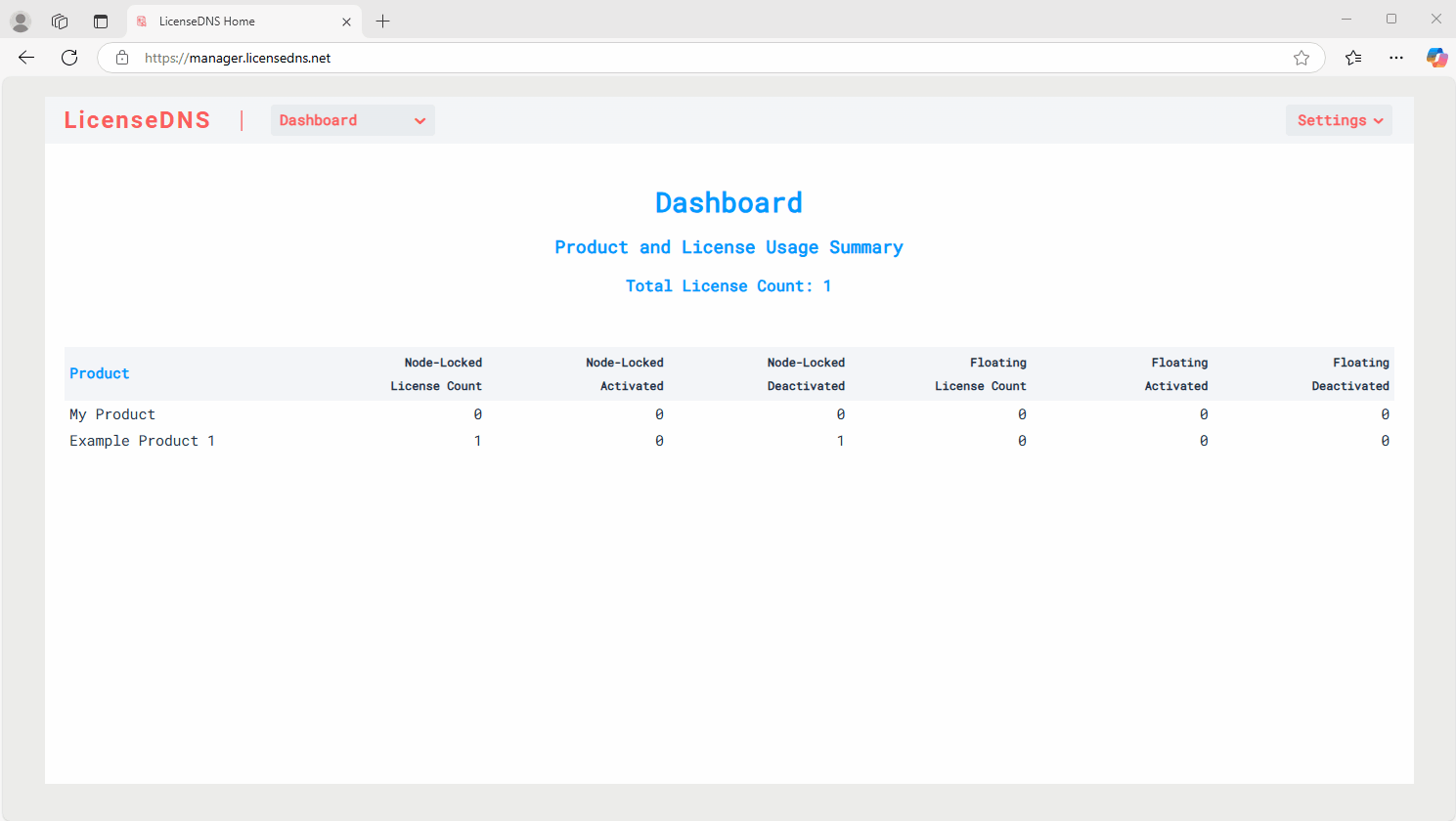
Activations
The Activations page provides a comprehensive overview of all software licenses that have been activated and deactivated. On this page, each activation is clearly listed, allowing users to track their licenses easily. Previously deactivated licenses are visually distinguished by being highlighted in gray, making it simple to identify which licenses are no longer active while still keeping a record of their status. This design ensures that users can manage their licenses effectively and at a glance understand the activation history.
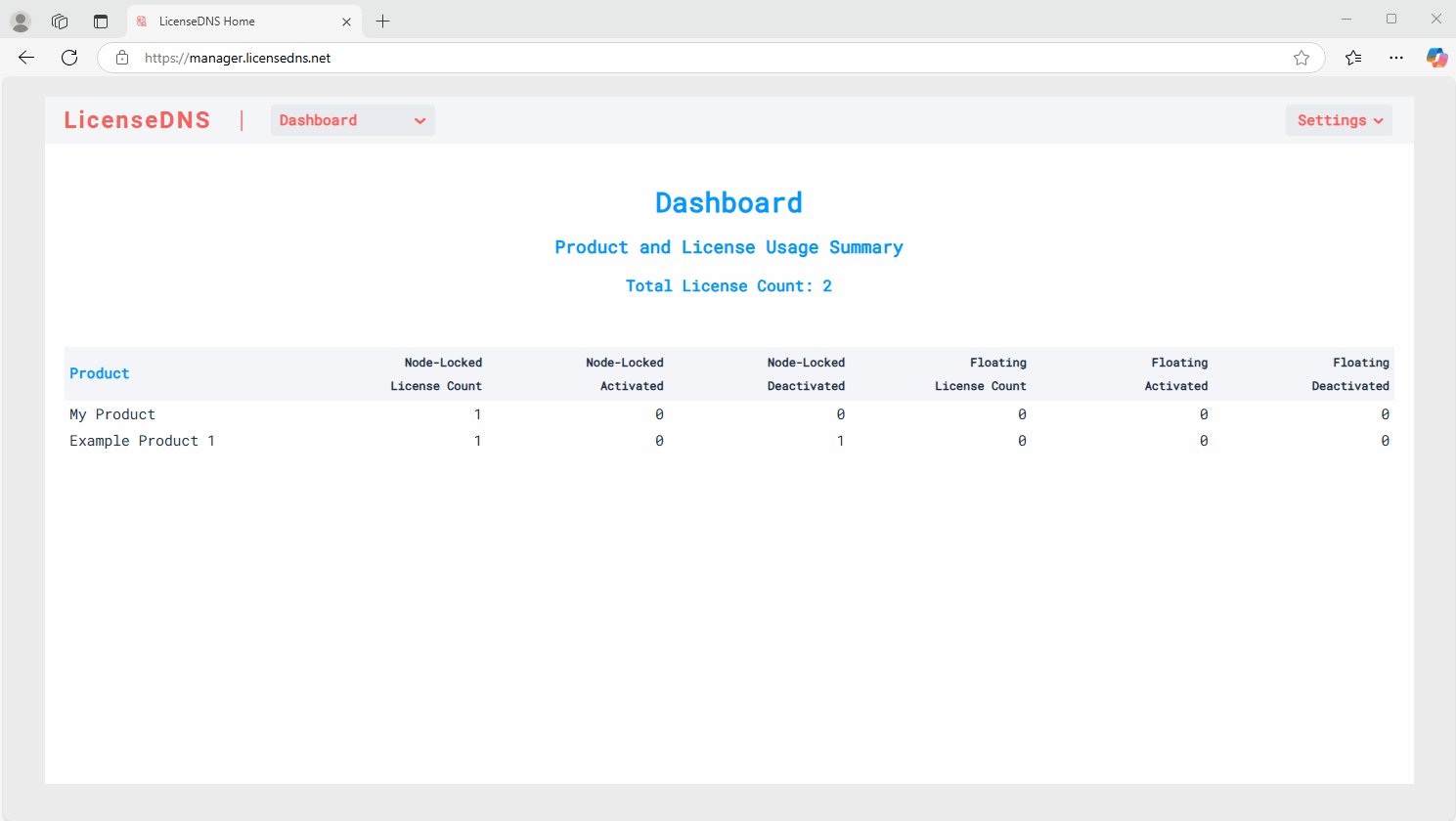
Settings
The settings menu, located in the top right corner, allows you to change user preferences and update your password.